About This File
Change Log:
1. The Status Bar has been removed. If you download something from your browser, check the "file manager" in the download section.
2. Added Google's Voice Search ability which allows you to use a microphone remote or webcam to use your voice in a variety of ways.
3. Updated various pre-installed APK's to their latest versions.
4. Fixed an issue where the box couldn't see certain 5GHZ WiFi connections.
5. Improved USB ATSC Tuner functionality and stability.
6. Fixed an instability issue with the search functions of the YouTube Android TV app.
How to process the steps:
1. Download the zip file
2. Unzip
3. Format your MicroSD Card to FAT32
4. Drag and drop files from Unzip folder to root of your MicroSD card
5. Hook it up to your ATV495Pro HDR
6. Connect HDMI, turn TV on
7. Hold pin where Reset is
8. Hookup power while holding down Reset, via pin
9. Hold for 15 seconds
10. Select (( Apply update from EXT ))
11. Update from sdcard if you have files on sd card or Udisk if you have it inside of USB.
you will see the android guy, give it 5 minutes and you're back to the main screen.
-----------------------------------------
We are excited to bring updates to your Mygica systems. Please follow the instructions closely and ensure that your unit matches the firmware you are installing. Please check your receipt to see that your unit is still within the 1-year warranty before doing a manual update. Mygica is not responsible for damage to the unit outside of the 1 year warranty period.
----------------------------------------

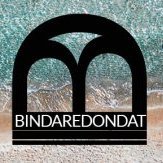

 With version 2.0:
With version 2.0: