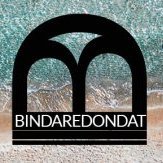About This File
Change Log:
- Firmware upgrade OS 7.1.2
NOTE: Processing this Firmware upgrade will wipe all your Data
How to process the steps:
1. Download the zip file
2. Unzip
3. Format your MicroSD Card to FAT32
4. Drag and drop the file from Unzip folder to root of your MicroSD card
5. Hook it up to your ATV495 series unit
6. Connect HDMI, turn the TV on
7. Hold power button
8. Hookup the power cord while holding down the Power button
9. Still, hold on to the power button till you see the Recovery screen.
10. Using the remote select (( Apply update from EXT ))
11. Select "update from sd card" if your file is on microSD card
or Select " update from udisk " if your file is on USB
12. You will see the file img name( update_MyGica_ATV495Pro-HDR_wv_7.1_20171221_V1.0.img ) select it.
13. It will take 3 to 4 minutes to update then goes back to Recovery Screen, Select ( Reboot )
You will see the android guy, give it 5 minutes and you're back to the main screen.
NOTE: your Box will be reset to factory settings.
you will see the android guy, give it 5 minutes and you're back to the main screen.
please provide any feedback you may have, in the discussion area. (( http://mygicasupport.com/index.php?/forum/185-discussions/))
-----------------------------------------
We are excited to bring updates to your Mygica systems. Please follow the instructions closely and ensure that your unit matches the firmware you are installing. Please check your receipt to see that your unit is still within the 1-year warranty before doing a manual update. Mygica is not responsible for damage to the unit outside of the 1 year warranty period.
----------------------------------------
What's New in Version 1.0 See changelog
Released
The basic upgrade to OS 7.1.2,
Processing this update will wipe all your data, and you can not revive the files back.