About This File
Changelog:
1. New Android SDK + Kernel from AMLogic
2. Added KODI 14.1 MyGica Edition
3. Added New MyGica Store
4. Removed Nexus Launcher, only MyGica Launcher now. (We found this confused customers big time)
5. Faster Performance and Stability
6. Added DTS Sound Support
7. Updated Internal Video Player Codecs
8. MyGica Settings Launcher icons are more legible
9. Updated Ethernet Performance. Full Speed now
10. Updated Wifi Performance. (Will be more changes to this in next update to follow)
11. Added Mag TV - Mag 250/254 Emulator Support
12. Added feature where you hold down 3 lined context menu button and it will kill all open apps
13. Added Google TV Remote Support
14. Added KR301 Remote Support
15. Added KR40 Remote Support
Other changes and fixes:
1.Improved system stability.
3.Fixed video frame loss issue.
4.Fixed some HD videos can not be played smoothly problem.
5.Fixed audio and image, not sync while playing MPEG2 videos.
6.Fixed no image while playing local videos with XBMC.
7.Fixed the device crash while playing some ts, H265 files(seek) for a long time.
8.Fixed HTML5 can not be played with the normal window.
9.Decreased channel switched time of streaming .
10.Fixed some apps can not get software keyboard.
11.Fixed Ethernet can not get IP sometimes.
12.Fixed some bugs related with VPN.
13.Increased fps refresh rate to make some apps run smoothly.
14.Update DLNA and Airplay app fixed several bugs.
15.Fixed CVBS display problems.
16.Fixed other bugs.
How to process the steps:
1. Download the file
2. Unzip
3. Format your MicroSD Card to FAT32
4. Drag and drop files from Unzip folder to root of your MicroSD card
5. Hook it up to your ATV1800E
6. Connect HDMI, turn TV on
7. Hold pin where Reset is
8. Hookup power while holding down Reset, via pin
9. Hold for 15 seconds
you will see the android guy, give it 5 minutes and your back to the main screen.
NOTE: your Box will be reset to factory,

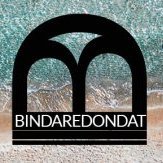


Recommended Comments
Join the conversation
You can post now and register later. If you have an account, sign in now to post with your account.