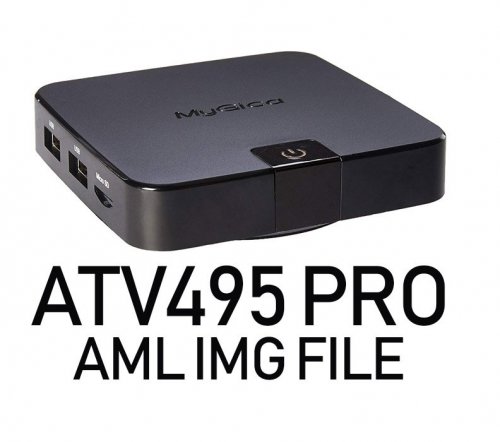-
Content Count
39 -
Joined
-
Last visited
-
Days Won
4
EdT586 last won the day on May 23 2023
EdT586 had the most liked content!
Community Reputation
5 NeutralAbout EdT586
-
Rank
Advanced Member
Recent Profile Visitors
The recent visitors block is disabled and is not being shown to other users.
-
I have a link for the stock version 7.1.2 for the ATV 1960 in the ATV 495PRO HDR thread
-
AML Firmware For ATV495PROHDR/ATV495XHDR/ATV329X/ATV1960 Okay, I finally got my hands on the AML Android 7.1.2 version of this firmware, something no one on these forums has gotten so far ! You will need the Amlogic USB Burning Tool to flash your box as this will be the only way to unbrick your box if a SD card update failedaml_upgrade_package S905X_7.1_20180822 .img ! Should work for the following boxes: ATV495PRO HDR ATV495X ATV 329X ATV1960 https://mega.nz/file/ck9wnJKC#gGK_gJOdBW2agRokogYTVYblS0KOtJT7X8ItwNdvKwM
-

ATV495 Pro AML File with USB Burner
EdT586 commented on bindaredondat's file in ATV 495 / ATV 495PRO
The trick in getting the USB Burning Tool to pair with the box is to not plug the power adapter in at the beginning. Just inserting the USB cable will provide power to the box to flash, once it starts flashing plug the power adapter in so it has enough constant power to complete the flash. With some of the firmware you do not need to press the Power button while inserting the USB cable, but pressing down on the Power button and then inserting the USB cable is good for all versions. So this is how you should do it for the 495 series of boxes (ATV 495PRO, ATV 495PRO HDR, ATV 495X HDR and ATV 495MAX) 1. Open the USB Burning Tool and load up the firmware img file you want to flash 2. Pressing down on the Power button insert the USB cable into your PC and it should pair up, you can release the Power button once it does 3. Press Start and it should start flashing 4. Plug in the power adapter 5. Flashing should take about 5-1/2 to 6-1/2 minutes depending on the firmware version you are flashing 6. Once it shows "100% Successfully Burning" Press Stop and unplug the USB cable 7. Next unplug the power adapter, wait 5 seconds and plug it back again to reboot the box 8. The box should reboot and start installing the new firmware, do not unplug power adapter at this point and wait around 6 minutes before it finishes installing- 15 comments
-
- atv495 pro 5.1 aml file
- usb burner
- (and 2 more)
-
There is an ATV 9.0 Pie firmware for the MyGica ATV 495MAX. Geniatech, MyGica's mother company still sells this same identical box so download the firmware before their link is gone ! https://shop.geniatech.us/download/software-for-geniatech-android-box/
-
-
Can we also get an AML version of the firmware for the ATV 495PRO HDR and the 495X HDR as well ? I have several 495PRO HDR boxes that are bricked using the micro SD card version of the firmware. This was like playing Russian Roulette flashed 10x ATV 495PRO HDR boxes, 8x were successful and 2x bricked ! Is this the kind of odd retailers and distributors of MyGica products have to put up with ?