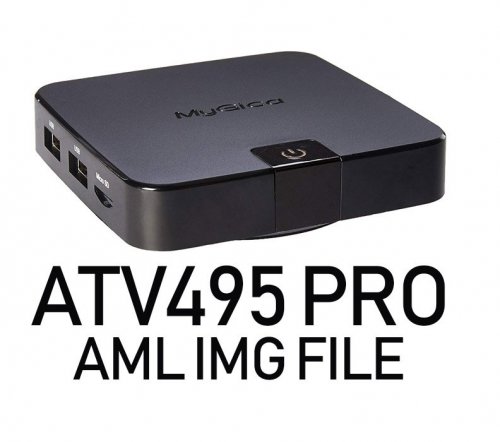Stickler
Members-
Content Count
14 -
Joined
-
Last visited
Community Reputation
4 NeutralAbout Stickler
-
Rank
Member
Recent Profile Visitors
The recent visitors block is disabled and is not being shown to other users.
-
-
So a couple of days using the unit with 7.1 (GUI takes a little getting used to) and the only annoyance is that when the unit is powered down and turned on again, you have to remove and reinsert the HDMI cable for the image to appear on the monitor/TV (have tested on 2 TV's and a 23" monitor). I attempted the fix that worked for Rick White (Justin advised turning off Automatic Display Resolution in Display settings), unfortunately it still does it. Apart from that, happy.
-
-
ATV495 Pro AML File with USB Burner
Stickler commented on bindaredondat's file in ATV 495 / ATV 495PRO
Right, downloaded the 7.1 files again, reformatted the SD Card to FAT32, copied files to root and followed the update procedure as outlined to the letter. Status bar with oscillating multi-coloured rings appeared, ran through installation phase to Erase and screen went black. Unplugged HDMI and re-inserted without disconnecting power at any point and VOILA! We have 7.1 installed Thank you ever so kindly. Always a pleasure to eat humble pie when my views are changed by solid support.- 15 comments
-
- 1
-

-
- atv495 pro 5.1 aml file
- usb burner
- (and 2 more)
-
-
-
ATV495 Pro AML File with USB Burner
Stickler commented on bindaredondat's file in ATV 495 / ATV 495PRO
Left it for a solid 30, but it hung. Not being one to give up too easily, I successfully burned the image to the unit a 2nd time using USBbt, powered down, connected to monitor and powered it on again. This time took a few minutes, and the initial configuration functions appeared. Successfully configured to initial settings. So thanks to the Canadian support folk for the effort they took to assist. It is appreciated. Our local guys and the folks at HO in China could learn a thing or two. Still annoyed that an update to 7.1 cannot be applied (as there are numerous apps that rely on 6 and above to function), but this unit will serve well as a back-up in the event the more recent competitors unit gives any hassles that I will be purchasing.- 15 comments
-
- atv495 pro 5.1 aml file
- usb burner
- (and 2 more)
-
ATV495 Pro AML File with USB Burner
Stickler commented on bindaredondat's file in ATV 495 / ATV 495PRO
- 15 comments
-
- atv495 pro 5.1 aml file
- usb burner
- (and 2 more)
-
So got it to recognise the device when connected by USB in the USB Burning Tool (did not have to short the NAND pins thankfully, but did have to disable the driver signature verification which requires a restart). Same issue as you though QVortex in that the image files when attempting to load deliver a "Parse Burning Image Fail" error. So unless MyGica can provide a usable image with which to flash the unit, it is going the route of recycling. Thanks for the help and advice
-
Thanks QVortex. Will have a look see. I also came across a post stating that one would possibly need to disable driver signature verification. Have not tried any of this yet must be honest as all the images return a parse error in any event when loading in the USB Burning Tool. Will give it all a bash before I bin the unit.
-
Hey QVortex, yep, the USB 2 Type A Male to Type A Male is the cable I got. Made no difference which of the 2 ports I used unfortunately. Interestingly enough, the power button lit up when I inserted it. As an aside, our local supporr is dismal as they are now no longer responding. So I am now done with MyGica.
-
Purchased a USB M to USB M cable. Sadly the notebook does not recognise the device and it does not appear in the AMLogic Burning Tool interface. I guess the unit is totally bricked. Will be buying a replacement unit that supports the latest iteration of Android, but it will not be a MyGica product as this has been a less than pleasant experience.
-
Hi Rick White. Before I attempted recovery to original image I tried the same methodology as you (based on your success in getting it to work). Unfortunately I was not as successful hence trying to them restore to the original firmware. The local support guys advised the company I purchased these units from the same as the HQ guys, that the 495PRO does not support 7.1, nor are they going to adapt the firmware to support it. It might be worthwhile for the Admin and Support personnel to put an advisory on this forum that it is support for devices in your region only and direct anyone outside of this region to their local Support portals (I am from South Africa - local support advised that the units we received locally often do not have the same hardware as those in the US and Canada which could explain the failure to update). QVortex, I have not tried the Amlogic Burning Tool Method yet (mainly due to the fact that I do not have a USB male to USB male cable. Will get one and attempt). The local support have advised that the unit can be sent to them to try and recover, but to be quite honest, I am quite annoyed by this whole thing and if I cannot effect a recovery I am probably going to turf the device and buy another brand that supports a more recent iteration of Android and who offer a less confusing and fragmented Support when things go wrong or updates are required.
-
Support to date have not even bothered to respond to my query as to how to recover the device, and based on QVortex's experience (and the deafening silence from Support on this thread) I am not really holding my breath. I even went as far as contacting the local Distributors in SA, but I suspect that they will be even more in the dark in relation to this if they even bother to respond). Would really just be happy to restore the device to original state. QVortex, does your device boot to recovery (as for the USB BT to work it needs to). Mine simply refuses to. The power light comes on when connected to power, but will not boot to recovery when power button is held down for the requisite 15 seconds.
-
Well that was an inordinate waste of time. Followed the instructions to the letter (NOT updating through the operating system). Went through the splash screen showing the update to completion. Waited 20 minutes, and nothing else happened. disconnected the device, removed sd card etc, rebooted. Nothing. Just a black screen. Attempted a factory reset. Nothing. So thanks guys, for bricking my device. It is appreciated immensely. Will never see me as a user of MyGica products again.