-
Content Count
391 -
Joined
-
Last visited
-
Days Won
25
Posts posted by bindaredondat
-
-
There is no solution, we can not tamper with the apps, that is against the law. So just like Netflix we need to wait for them to create an App that is compatible with Android Boxes.
-
Follow the Video to know step by step how to pair your Bluetooth remote with ATV495 MAX.
Things you need:
1. ATV495 MAX
2. Computer Keyboard
-
ATV 582/380 Android 5.1 Beta Firmware - 028/06/17ATV 1900AC/1800/582/380 Android 5.1 Beta Firmware - 028/06/17
Here is the Beta Firmware to upgrade your ATV 1900AC/1800 series/582/380 to Android 5.1
You can install this using an SD Card or USB drive and the upgrade app listed in the settings area.
This does not require manually pressing the reset button.
Just extract the IMG file from the zip folder and move it to a USB drive or SD Card that is formatted to FAT32.
**PLEASE NOTE THIS WILL FACTORY RESET YOUR DEVICE**
Change Logs:
1. Updated to KODI 17.3
2. Updated Google Play Services
3. Faster Performance
4. Fixed Mac Address changing
5. Turned off click sounds when browsing through the Home Screen + Android Settings
6. Fixed Screensaver issue when watching a video
7. Improved video playback
8. Improved standby issues as best we could. There is not much more we can do about this issue-
 1
1
-
-
Here is the Beta Firmware to upgrade your ATV 1900AC/1800 series/582/380 to Android 5.1
You can install this using an SD Card or USB drive and the upgrade app listed in the settings area.
This does not require manually pressing the reset button.
Just extract the IMG file from the zip folder and move it to a USB drive or SD Card that is formatted to FAT32.
**PLEASE NOTE THIS WILL FACTORY RESET YOUR DEVICE**
Change Logs:
1. Updated to KODI 17.3
2. Updated Google Play Services
3. Faster Performance
4. Fixed Mac Address changing
5. Turned off click sounds when browsing through the Home Screen + Android Settings
6. Fixed Screensaver issue when watching a video
7. Improved video playback
8. Improved standby issues as best we could. There is not much more we can do about this issue-
 1
1
-
-
Here is Beta Firmware to upgrade your ATV 585/600 to Android 5.1
You can install this normally using an SD Card or USB drive and the pre-installed upgrade app.
This does not require the reset button like before, however, if you would like to you can load this through the Recovery Menu as well.
Just extract the IMG file from the zip folder and move it to a USB drive or SD Card that is formatted to FAT32.
**PLEASE NOTE THIS WILL FACTORY RESET YOUR DEVICE**
- This is our MyGica version of Android 5.1 and not Android Stock version like we offered before.
This has been worked on for awhile now.Change Logs:
1. Updated to KODI 17.3
2. Updated Google Play Services
3. Faster Performance
4. Fixed Mac Address changing
5. Turned off click sounds when browsing through the Home Screen + Android Settings
6. Fixed Screensaver issue when watching a video
7. Improved video playback
8. Improved standby issues as best we could. There is not much more we can do about this issue.-
 1
1
-
-
ATV 1900AC/1800/582/380 Android 5.1 Beta Firmware - 028/06/17
Here is the Beta Firmware to upgrade your ATV 1900AC/1800 series/582/380 to Android 5.1
You can install this using an SD Card or USB drive and the upgrade app listed in the settings area.
This does not require manually pressing the reset button.
Just extract the IMG file from the zip folder and move it to a USB drive or SD Card that is formatted to FAT32.
**PLEASE NOTE THIS WILL FACTORY RESET YOUR DEVICE**
Change Logs:
1. Updated to KODI 17.3
2. Updated Google Play Services
3. Faster Performance
4. Fixed Mac Address changing
5. Turned off click sounds when browsing through the Home Screen + Android Settings
6. Fixed Screensaver issue when watching a video
7. Improved video playback
8. Improved standby issues as best we could. There is not much more we can do about this issue-
 1
1
-
 1
1
-
-
18 minutes ago, Frankie said:Thanks. I understand.
Still want to know: how does someone know if their 1800e box is old gen?
And I was just specifying it's called daydream for clarity, so it wouldn't be confused with the kodi screensaver.
I hope you guys can give updates on this forum for all these issues. Particularly the graphics problem.
Also it's worth mentioning, the beginning of this post says the upgrade is no longer in beta and it's the official release. This will mislead people who want to upgrade. Like I've said before, if you guys can create an actual webpage that keeps updates on firmware with listed bugs, current version, etc, that may be a good idea. That way customers don't have to read through forums for hours to understand what's going on.
Oh yes, I can answer that too, please check your pm.
-
 1
1
-
-
12 minutes ago, Frankie said:1. This has been reported by three people so the problem is on a minimum of three units. Maybe more if the owners own more than one unit. Also, how do you know if your box is 'old gen?' I don't know what this is.
2. The screensaver in the android 5.1 os (called daydream), turns on when watching video content in kodi. That's why I'm reporting it. It's a problem.
3. Okay.
I am sorry if was not clear on that comment, I wanted to say was, we did try out here and only came across one unit that showed the same issue, and alot of people did upgrade to OS 5.1 beta, we do check forums and views on each topic, and we did not come across alot of people having this issue with 1800E/1900AC so it is not a widespread issue with all boxes. but we are still looking into it to see if we could fix this issue.
- the screensaver in android 5.0 always called Daydream, never changed. but to keep it simple I replied with the word "screensaver."
- as I mentioned before we are working on the Beta software. it is not an easy task to just turn a switch on and off, it will take some time for this to be fixed, please bare with us. -
6 minutes ago, Frankie said:Thanks for your response. It's appreciated. I completely understand these things have to be worked on. My post you quoted is a follow up to a post I did about a month ago which goes into more detail about the problems.
1. Three people on this forum have reported this issue. Justin recognized the problem too, saying "I know what you're talking about." I get you don't see it, but it's been recognized by three people on here and Justin.
2. The problem is not knowing how to turn off the screensaver. The problem is the screensaver goes on when watching video in kodi.
3. The reboot option was available in 4.4 on 1800e in alternate launchers, so I don't understand why it wouldn't be available in 5.1? It was a shortcut option that could be added to the home screen.
4. I'll give this a shot.
Thank you for your kind respond.
1. This issue is not known till we got our hand on an ATV1800 model, which this issue showed up. but since it is only one unit hard to determine.
2. The screen saver just turns it off, and then test it to see if still falling asleep, while you are in Kodi. If it is let us know asap.
3. honestly we are working on a launcher, the power button and paint brush for task killer to be built in, but still no eta on the beta update. but we are working on it.
do keep us update, so we could get this beta updated and get better quick. -
On 4/21/2017 at 10:24 AM, Frankie said:Hey Justin,
What's the news on these issues? Mainly the graphics problem? Will the updates be sent OTA? Can these issues be fixed? What's the status? I'm planning to get another 1-2 1800e's so want to see if I should hold off until these issues are fixed or not. Here's the issues again in order of importance.
1800e on 5.1
1. graphics issue
2. android screensaver problem (daydream)
3. no reboot option for alternate launchers
4. can't turn off android menu browsing sounds
1I am sure you will get upset on the answers, but here is the ugly truth..
OS 5.1 is still beta, needs alot of bug fixes which we are working slowly to make sure all fixes properly.
1. Graphics issue, ( i didn't see this personally if you do have maybe your box is 1800E first Gen, which we can not fix.
2. The Screen Saver you can turn off under Settings.
3. Other Launchers are not created by us, so if they add reboot that would help, but it is not our work we can not assist, Our Launcher on other hand works since we have code added.
4. stay on main screen or settings and press volume down and you will see the sound with bell icon beside it. ( take control and turn down volume )
like or hate it, its beta, there is a reason for that, we can not just fix one little thing and give another OS to upgrade to. (( No eta for next beta launch )). -
believe it or not, I really thought it was part of this launcher, but I am sending it right now to our dev team to give us an updated launcher with a paint brush.
-
3 hours ago, Frankie said:I just upgraded my 1800e to android 5.1 using the IMG file at the beginning of this thread through the upgrade app and am having the same standby issue everyone else has reported. I've disconnected/reconnected the remote dongle, and clicked the brush (clear cache) tool to try and repair it, as some said this helped them. But hasn't fixed the problem.
I haven't tried the patch file in this thread, because everyone's been saying it doesn't fix the standby issue on 1800e.
For mygica team: Could you guys create a widget or app icon for the paintbrush (clear cache) tool, so it can be used on different interfaces? I use square home tablet, and am not able to access the paintbrush tool on this interface.
If anyone has any suggestions or knows of any way to fix this standby issue on 1800e and can help, that would be great.
there are two things inside of the MyGica UI aka Launcher if you select All Apps, the first icon is Advanced Task killer which also clears cache aka kill apps in the background.
I am not what else it should have?
-
3 hours ago, Otherworld said:I have 2 but I am pretty apprehensive to run this update. I wish there was some sort of video tutorial.
How many have you updated?
here is a video on how to process this,
-
I have been updating alot of ATV1800E to OS 5.1 without problems, remember a few things.
1. Format SD to FAT32
2. Download the file and make sure all full files are unzipped and transferred to SD card.
(( Make sure file is fully downloaded ))
3. Manual update required, via pin and power adapter.
let me know how things are.
-
 1
1
-
-
Thanks for feedback, I am wondering if anyone from Mygica is monitoring this forum. Is there any plan to fix EPG within 2 weeks?If not, I'll return it for sure. There is no point having a TV tuner if we cannot schedule programs. I'd pay a little more and buy a Tablo.
who is saying we do not monitor, we have already answered this question.
we have to bring it up to our dev team to find out why the EPG is not loading, it can be that time you pulled your channels or searched for your channels that servers where EPG is coming from being down. Which we have no control over it. its the Channel providers which running that.
mean time only thing we can do is to wait, if you wish to return the unit you are more then welcome and get your tablo.
-
This is the NEWEST Firmware update Files for the ATV 1800/582/380 Version
DATED: March 23, 2016
1. Extract all Files from the zip folder and put it onto the Root of your SD Card
2. Can be updated using the Upgrade app or Recovery Mode. Updating through recovery mode will allow you to use a SD card or USB Drive.
3. This update will NOT factory reset your box. So it is suggested that you backup your apps and data and do a factory reset to have a fresh install
FIRMWARE CHANGE LOG:
Changes:
Change log;
1. Updated kodi to 16.0
2. solved Wifi disconnect issue
3. CVBS default output change to 480i (NTSC)
-
 5
5
-

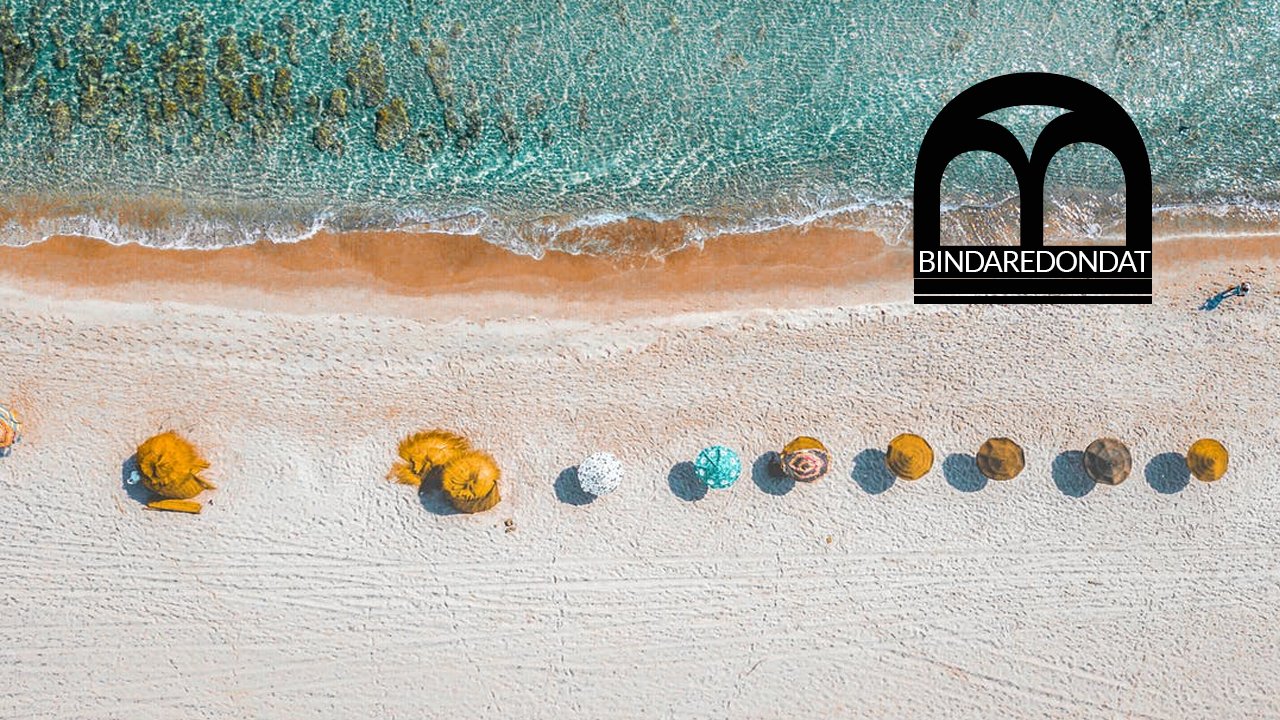
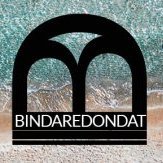
How to burn the original firmware on the ATV495Max the right way using Amlogic USB Burning Tool
in Discussions
Posted · Report reply
we do not have access to the burning file since that was not official release Geniatech never released the file, i am not sure why @delacosta78 calls this forum a waste of time. he is on it and he is an advanced member.