
Justin
-
Content Count
7,662 -
Joined
-
Last visited
-
Days Won
140
Posts posted by Justin
-
-
On 7/10/2019 at 12:50 PM, joels said:I don't see it yet in my play store
Yes same for me
I will wait till Monday to check again -
21 hours ago, delacosta78 said:Amazon Prime Video is now officially available for Android TV
Amazon Prime Video is now officially available for Android TV and Chromecast devices, including Android TV's Chromecast built-in.
Google Announcement:
Play Store App:
https://play.google.com/store/apps/details?id=com.amazon.amazonvideo.livingroom
Does the ATV495Max appear compatible?, please share your thoughts in the comments section.
It is not available yet on the Android TV Playstore
At least when I checked yesterday.Although the Mobile App of Amazon Prime got Chromecast, so that should work with the 495 MAX.
-
54 minutes ago, Amit91 said:So there is no workaround this at all?
No not right now
Not really sure if their will be one either.
-
6 hours ago, Amit91 said:Netflix full HD
Have a mygica atv329x with nexflix version 4.16.4 build 200217 and a full HD TV connected through HDMI my internet connection is fast enough and I have a fast link speed between my router and Android media player yet I don't get Netflix in full HD only 720p
1080P + 4K Netflix is only possible on Netflix Certified devices
None of our models are Netflix Certified
We have tried to get them certified, but Netflix's requirements are way too high.
-
On 6/6/2019 at 1:08 AM, gildor said:If you can't answer the question, it would be better to stay away of discussion. There are many ways of watching movies for free, here's the question about Google Play Movies. But anyway, I feel MyGica support is not here.
Google Play Movies only play in HD on GMS Google Certified devices
Our 495x is not GMS Google certified, and never will be.
So there is no way for us to fix this or advise on how to fix it -
On 4/28/2019 at 7:29 AM, Nicole&Danny said:Game
I want to play pigs and dragon but when I install it the screen is to big to play the game I have down sized the screen but still can’t play anyone know how I can play it
Most games you will need a mouse or gaming remote in order to play them
Are you trying to use the regular remote that came with the 195x?
-
MyGica 1900 PRO + 495 PRO Android 7.1 + Librelec Beta Upgrade
We have now officially released our Android 7.1 + Librelec Dual Boot OS BETA for the MyGica ATV 1900 PRO + 495 PRO Devices
This allows you to update from Android 5.1 to 7.1
Notable features:
-Updates from Android 5.1 to 7.1 for better support.
- New Home Screen
- Added Dual Boot Option to Libreelec
- Added Super User Support
- Fixed SPDIF Issue on 1900 PROYou can find them both here
Please note each model has its own files
1900 PRO Files:
http://mygicasupport.com/index.php?/files/category/2-atv-1900pro/
495 PRO Files:
-
On 3/23/2018 at 12:50 PM, Intercont said:Hi there folks,
I can see the screenshots on the Google Play from the app with an option of "Hardware Decoder" to OFF/ON but I don´t see this option on my Samsung Galaxy S6 Edge within the app. Where would be this button, there is only an "About" useless button in place. As far as I know, the Exynos processor from S6 Edge is NEON capable.
Is something missing to be uploaded to Google Play?
Regards!
ZXL who manages this part of the forum will respond shortly
Thanks
Justin
-
On 9/30/2017 at 2:59 AM, fraunzek said:Again, more than two months have passed since your last post... What's the latest status on this?
Their are still issues trying to get this running on 1GB of Ram.
I am trying this myself with someone else early next week, to see if we can use less Ram to function.
I will report back on this later next week -
I have locked this thread
You can find the updated Firmware which fixes a lot of the issues listed in this thread by going here
Thanks
Justin
-
On 9/24/2017 at 1:04 AM, Axios said:There is 2 files update.. Which one I have to upgrade first? My box from beta android 5.1 version before.
We have a new one that does not require 2 files
You can find it here
-
On 9/14/2017 at 6:19 AM, munecito said:I also have a 1800 model from 2014 which I was able to install 5.1 onto without issues.
You can also try and use the Amlogic burning tool with a ADB Serial to USB cable
If you are familiar with this though, as it is for more advanced users. -
-
On 8/20/2017 at 3:40 AM, kg666 said:ive found something :
so if i read this right, its Mygicas fault...to build crap firmware to work on lollipop and kodi 17
The 5.1 SDK that was provided to us from Amlogic is Beta, and that is why our Firmware is Beta.
The 5.1 SDK is from 2015 and was never updated by Amlogic, so that is why our firmware will remain Beta as it is not perfect. -
Just now, Frankie said:It's not my os, there's still no option to shut off clicking sounds. I can say they sound louder now.
When do you think this root patch file will be released? And is it going to be in the downloads> root patch section?
Then the clicking sound must have only been deactivated on a Factory Reset
I don't have a date right now on the root patch
But once available it will be in the downloads section under Root Patches. -
25 minutes ago, Frankie said:I found that the click sound was louder if anything. I'm running the squarehome tablet os so maybe there's an option within it's settings to shut it off, so I'll have to check back in on this. But there's no option in the android setting.
I want to use the screensaver. If I set it to never turn on, how can I use it? What are you talking about? I want it to operate like a computer screensaver so it comes on when the os is inactive or when there's no video playing. This is how screensavers work.
Please let me know when you fix the root patch file. It would have been good if you guys could have built it into the firmware upgrade, two versions, one root, one non-root, but I guess you didn't want to do this.
Ok thanks for the feedback
Sorry I thought you meant it was coming on even when set to Never, I did not read your past comments before writing my last post.
I will try that here and see what happens.And we are just making a non root FW version with a Root Patch.
I will post it in the downloads section once I have a working version. -
1 hour ago, Frankie said:I installed the new firmware. The screensaver issue hasn't been fixed. I don't know what you guys did or what you think you did, but it still comes on when you watch video content in kodi. Also I still can't find an option to turn off the clicking toggle sounds in android. This doesn't seem to be fixed either. Unless if it's really hidden somewhere?
I have to root my devices again. Which root patch file can I use to do this on 1800e on the new firmware?I am running the Wipe Data version on an 1800E and 1900AC
We actually just deleted that sound all together, so it is not working anymore.
Also, I ran a Live TV channel on Kodi for 3 Hours and there was no screensaver that appeared.
Make sure your screensaver/daydream setting is set to "Never"As for the Root Patch file, we have one but it has been reported not to work properly so we are trying to fix it now,
-
2 hours ago, Frankie said:Great. So to install this, do the standard method through the upgrade app by just clicking on the file? And of course this file has all the same updates as the firmware file that does factory reset right?
Yes and Yes.
-
2 hours ago, Otherworld said:The news firmware release. Will be sent out OTA?
If you are referring to the patch file to fix the wifi issue coming out of standby
Then yes.
If it is the Firmware update we released last month for most of our older models to run Android 5.1
Then no, not at this time. -
On 7/29/2017 at 0:39 PM, Frankie said:When will the firmware upgrade file with no factory reset be released for existing 5.1 users? Why is this taking so long?
Sorry about this
I have had it for awhile, and forgot to post it up in the downloads section
You can find a link for it below.
FW: update_MYGICA_S812_S802_Device_5.1_no_format_data_20170616.img -
On 7/27/2017 at 7:31 PM, Otherworld said:Great!
Any idea when this will be released OTA?
Can you please be more specific?
-
On 7/26/2017 at 9:35 AM, sapstar said:Just a suggestion... if doable... but maybe we could plug-in an old 2gig sdcard/usb key and you could use that as RAM to load the DTV?
Just off the top of my head...
Good suggestion but this is not possible.
-
20 hours ago, Otherworld said:Great news!
Question about the standby issue. Is it resolved? You say you did the best you could. But what does that mean exactly?
Thanks again Justin.
A lot of users have reported it working now
The issue we found varied by the TV that was being used, so that is why we could not fix it for everyone
But now some users are reporting it wifi wont reconnect coming out of standby
This is why we will only release this as Beta. -
On 7/12/2017 at 11:43 PM, Tipps said:Hi wesmu,
Yes you will lose all your data after the install.
You have to install the update_Mygica_ATV1900AC_5.1_NoNetflixHD_20170603.img first.
Then install the update_Mygica_ATV1900AC_5.1_NoNetflixHD_ondemand_patch_20170605.img"
Then you can install the latest patch MyGica_1900AC/1800/582/380_Android_5.1_20170612.img this should fix your Ethernet issues.
With Android 5.1.1 you must turn of the Ethernet to use the wifi or turn of the wifi to use the Ethernet, they don't work at the same time in Android 5.1.1 like it use to in android 4.4.
Hope this helps you.
These files below, are the latest 5.1 FW, which includes the ON demand patch file.


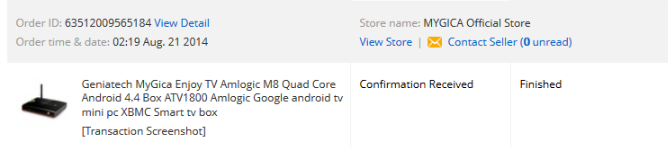
Amazon Prime Video is now officially available for Android TV
in Discussions
Posted · Report reply
Good to know for now