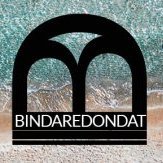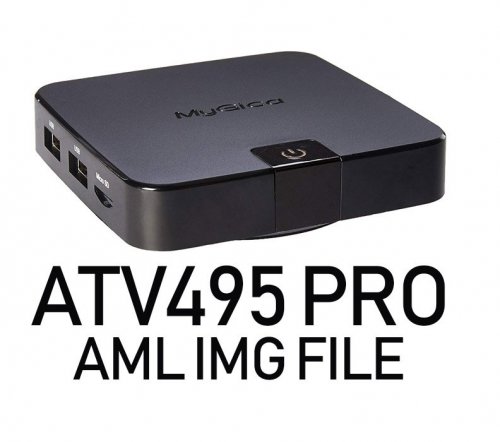Search the Community
Showing results for tags 'usb burner'.
Found 1 result
-
Version 20170920
1,069 downloads
Here is an AML file for reviving your ATV495 Pro, Things you must know before applying this file to your ATV495 Pro, 1. This file is created only for ATV495 Pro and NOT for Models ( ATV495 / ATV495 Pro HDR / ATV495 X / ATV1900AC / ATV1900 Pro ) ( you are responsible for any damages to any of your boxes ) - Only File for ATV495 Pro ** No more Development ** NOTE: Processing this Firmware upgrade will wipe all your Data How to process the steps: 1. Download the zip file 2. Unzip 3. Install USB Burning Software on your Windows PC. 4. Click on file / 5. import Image and find your IMG file And click on Open 5. Hook it up the USB male to male wire to your Computer 6. hold the power for 5 seconds to place your ATV495 Pro to recovery mode Then Hookup the other side of the USB wire to your ATV495 Pro ** Reminder ** (( to hookup the USB wire to 2nd USB connection )) 7. Inside USB Buner application click on Start It should change to 8. Now let the file load till it is 100% (( sometimes it will take up to 6 minutes for the file to be loaded )) then you can hookup the USB from the box and hook it up to your TV via HDMI and Power and let it go through the first installation of preloaded apps. please provide any feedback you may have, in the discussion area.- 15 comments
-
- atv495 pro 5.1 aml file
- usb burner
- (and 2 more)