Archived
This topic is now archived and is closed to further replies.
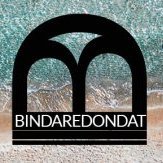
Fix Chromecast problem, Fix freezing box
By
bindaredondat, in Learning
This topic is now archived and is closed to further replies.
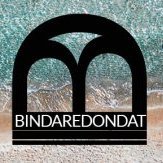
By
bindaredondat, in Learning