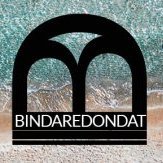update_MyGica_ATV495X_wv_7.1_20171221_V1.0
- Version 1.0
- 4,872 downloads
Change Log:
- Firmware upgrade OS 7.1.2
NOTE: Processing this Firmware upgrade will wipe all your Data
How to process the steps:
1. Download the zip file
2. Unzip
3. Format your MicroSD Card / SDcard to FAT32
4. Drag and drop files from Unzip folder to root of your MicroSD card
5. Hook it up to your ATV329X or ATV195X
6. Connect HDMI, turn TV on
7. For Reset
a. ATV329X Front Power button hold it down.
b. ATV195X press a pin
-
(from 1 review)
- 0 comments