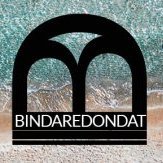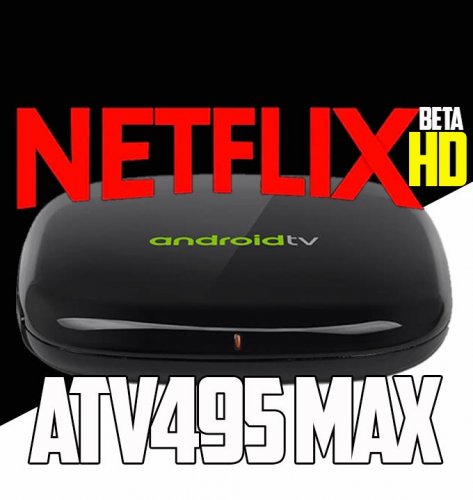ATV495 MAX - Netflix HD Beta Image
- Version 1.0.0
- 6,340 downloads
1. Downloaded the file you need to unzip it,
2. Using a USB / MicroSD make sure it is formatted to FAT32
3. Drag and drop the Image file on the root of your USB/MicroSD.
4. Hook it up to your ATV495 Max
5. Using your remote on the screen scroll and select Update App
6. Scroll and click on Select.
7. Find your file and select it.
8. Select Update
9. Select Update again on the popup.
Leave it alone for 5 minutes till reboots and comes back to the main screen.
(
-
(from 2 reviews)
- 0 comments