
gica4ever
-
Content Count
105 -
Joined
-
Last visited
-
Days Won
2
Posts posted by gica4ever
-
-
Yet another SELF support answer. After fiddling with the config for hours... Here how to get rid of the displaying keyboard or nag.
In settings
- Select Remote and switch it on
- Select Keyboard and chose "remote controller methode"
Works with Wired or Wireless Keyboard
3 hours ago, gica4ever said: -
-
40 minutes ago, Dinh Nguyen said:Thanks you! Can you please help me with this guide.
- Do the following at your own risks... According to MyGica rooting the device may affect compatibility with some apps;
- Download 5.1 root patch http://mygicasupport.com/index.php?/topic/2905-1900ac1800e-51-firmware-november-23-2016/&do=findComment&comment=19457
- Copy img file to the root directory of your device or USB key;
- Launch the Upgrade app and select Local Update (select update_Mygica_ATV1900AC_5.1_root_patch.img) and pray... Worked for me 1st time and didn't factory reset the device;
- Once rooted - open Google Play and look for Navigation Bar... The one that says (back-menu root) from "Just Relax". I have it on all my Android boxes who got the navigation bar removed. Love it.
- Enjoy
-
 1
1
-
1 hour ago, gica4ever said:Ok now I'm starting to get upset. I did some research. Previous versions didn't like having both wired and WiFi connected. So I made sure wired network was not connected. The 1900AC is useless in WiFi as it keeps disconnecting. I have to disable Wifi and reenable it to re-establish the connection all the freakin time.
This is the 3rd post on this matter with no response what so ever.
Workaround found:
All my devices are connected on 5Ghz, all stable but the 1900AC.
I switched the 1900AC to 2.4Ghz and has been working fine since. What puzzles me is that the 2.4Ghz band is quite busy with many nearbuy neighbor networks. So the WiFi problem in my case seams to be related to the 5Ghhz.
-
12 hours ago, Dinh Nguyen said:Help my! How to enable Navigation Bar
Root the device and install an app that emulates it.
-
 1
1
-
-
582 and 1800 runs fine with any of my mice. Only found one extremely old mouse working on the 1900AC with 5.0. 5.1 is no better.
I also asked another question unanswered previously how do you get rid of the virtual keyboard wasting space on the screen when using a connected or Bluetooth physical keyboard?
-
Ok now I'm starting to get upset. I did some research. Previous versions didn't like having both wired and WiFi connected. So I made sure wired network was not connected. The 1900AC is useless in WiFi as it keeps disconnecting. I have to disable Wifi and reenable it to re-establish the connection all the freakin time.
This is the 3rd post on this matter with no response what so ever.
5 hours ago, bbq_tom said:So, what's the upgrade process to get a fully functioning (or as close as possible) 1900AC?
Buy another box from another brand. I was hoping 5.1 would make this box more stable but no success so far. I have a 582 that I love, no issue with it but just not as much CPU and Mem as I wished. I went for a 1800. The 1800 running Android 4.4 is the golden years of the MyGica. Flawless. Then I wanted to have another room covered. I went for a 1900AC. That thing is a disaster out of the box. Not reliable what so ever. The only setup I managed to have running relatively stable after countless factory resets is Wired with latest patches. Now I need it to be wireless. I was hoping on 5.1 with no success. The wifi issue makes it useless again and no suggestion or help on the support.
-
 1
1
-
-
Anyone else has WiFi dropping with 5.1.1?
Should I disable wired network in the config if using WiFi?
21 hours ago, gica4ever said:5.1 Installed on my 1900AC
WiFi Keeps dropping.
Also, I can't get rid of the lower keyboard screen when I have a remote or USB connected. The best is a BAR that say to use your keyboard on your device...
-
 1
1
-
-
5.1 Installed on my 1900AC
WiFi Keeps dropping.
Also, I can't get rid of the lower keyboard screen when I have a remote or USB connected. The best is a BAR that say to use your keyboard on your device...
-
 1
1
-
-
For everyone having issues with there screens going blank when changing HDMI inputs and going back to your MyGica and also when you first turn on the TVI have been trying to reproduce this issue here on 5 different brands of TV's but I cannot do it.
I have tried all types of resolution settings also.
Could you please post the brand name and model of your TV, so I can try it on my end.
I have the problem occasionally, when I turn on the TV and the MyGica 582 and the screen is blank. If I switch input to something else and then back to the Mygica it comes back. It is not consistent. All connetions are HDMI. Receiver is a Denon AVR-1713. TV is Sharp Aquos LC-80LE632U.
BTW, this problem is not new with this firmware. It has been there in the previous one as well.
I also have the problem with the screen going blank when starting a video or fast forwarding or rewinding when hardware acceleration is on in KODI.
I posted information on another thread. There seams to be a glitch in MyGica Display/HDMI synch setup. Go in HDMI menu of your MyGica and instead of using AUTO detection or 60hz, put it manually to 24Hz..., Worked for me. No more screen going blank.
-
HDMI Synch BUG suspected.
After the Update the HDMI setup under CONFIG/DISPLAY are broken.
- My TV supports multiple HDMI frequencies but is not auto-synch. So I have to match the mode on both the Device and the TV.
My TV is currently set at 1080p-60hz
On the ATV582:
- set to HDMI/Auto -> I lose the HDMI output signal when resuming from Standby
set to HDMI/1080P-60Hz -> No immage display at all (immediatly)
set to HDMI/1080-24hz -> Works
So in order to match my TV setup 1080P-60Hz I have set the ATV 582 HDMI output manually at 1080P-24hz
I also post the information in this thread
- My TV supports multiple HDMI frequencies but is not auto-synch. So I have to match the mode on both the Device and the TV.
-
I'm having a weird HDMI output intermittent problem that I never had with previous firmwares.
When I turn the Mygica device back on from suspended mode or what ever it scalled (only red light on). The TV doesn't pick up the HDMI signal and says there's no signal and stays black.
When it occures I have to pull the plug on the device and reboot. This is quite anoying.
-
"Bring back the Nexxus Launcher"
I just installed Nova Launcher - Waow - Great Alternative
As for the rest - Upgrade went well and so far everything works fine.
I already had Kodi 14.2 installed and the upgrade left it as is.
Thanks.
-
I haven't try much features and apps yet... (Just installed the update)
But I miss the Nexxus Launcher -
Bring it back PLEASE!

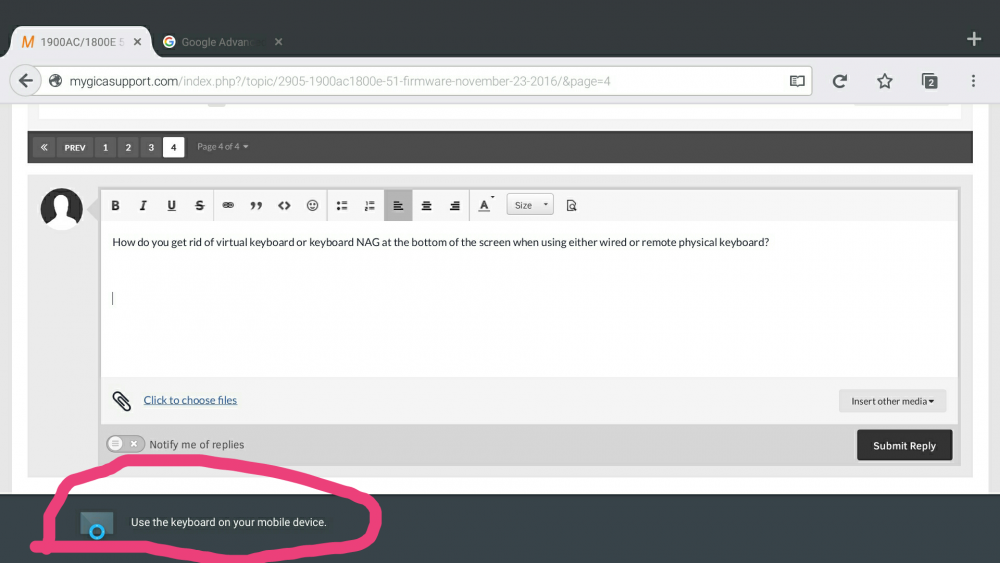
1900AC/1800E 5.1 Firmware November 23 2016
in Downloads
Posted · Edited by gica4ever · Report reply
Hey Darryl, are you talking WiFi MAC or wired?