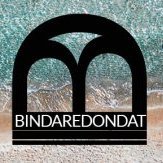Search the Community
Showing results for tags 'atv380'.
Found 4 results
-
Version 1.0.0
8,598 downloads
Here is the Beta Firmware to upgrade your ATV 1900AC/1800 series/582/380 to Android 5.1 You can install this using an SD Card or USB drive and the upgrade app listed in the settings area. This does not require manually pressing the reset button. Just extract the IMG file from the zip folder and move it to a USB drive or SD Card that is formatted to FAT32. **PLEASE NOTE THIS WILL FACTORY RESET YOUR DEVICE** Change Logs: 1. Updated to KODI 17.3 2. Updated Google Play Services 3. Faster Performance 4. Fixed Mac Address changing 5. Turned off click sounds when browsing through the Home Screen + Android Settings 6. Fixed Screensaver issue when watching a video 7. Improved video playback 8. Improved standby issues as best we could. There is not much more we can do about this issue ----------------------------------------- Mygica is not responsible for damage to the unit outside of the 1 year warranty period. ----------------------------------------- 36 comments
- 7 reviews
-
- 3
-

-

-
- atv582
- beta firmware
- (and 5 more)
-
ATV 582/380 Android 5.1 Beta Firmware - 028/06/17 ATV 1900AC/1800/582/380 Android 5.1 Beta Firmware - 028/06/17 Here is the Beta Firmware to upgrade your ATV 1900AC/1800 series/582/380 to Android 5.1 You can install this using an SD Card or USB drive and the upgrade app listed in the settings area. This does not require manually pressing the reset button. Just extract the IMG file from the zip folder and move it to a USB drive or SD Card that is formatted to FAT32. **PLEASE NOTE THIS WILL FACTORY RESET YOUR DEVICE** Change Logs: 1. Updated to KODI 17.3 2. Updated Google Play Services 3. Faster Performance 4. Fixed Mac Address changing 5. Turned off click sounds when browsing through the Home Screen + Android Settings 6. Fixed Screensaver issue when watching a video 7. Improved video playback 8. Improved standby issues as best we could. There is not much more we can do about this issue https://youtu.be/8YuDgDRGM9c update_MYGICA_S812_S802_Device_5.1_20170612.zip
-
ATV 1900AC/1800/582/380 Android 5.1 Beta Firmware - 028/06/17 Here is the Beta Firmware to upgrade your ATV 1900AC/1800 series/582/380 to Android 5.1 You can install this using an SD Card or USB drive and the upgrade app listed in the settings area. This does not require manually pressing the reset button. Just extract the IMG file from the zip folder and move it to a USB drive or SD Card that is formatted to FAT32. **PLEASE NOTE THIS WILL FACTORY RESET YOUR DEVICE** Change Logs: 1. Updated to KODI 17.3 2. Updated Google Play Services 3. Faster Performance 4. Fixed Mac Address changing 5. Turned off click sounds when browsing through the Home Screen + Android Settings 6. Fixed Screensaver issue when watching a video 7. Improved video playback 8. Improved standby issues as best we could. There is not much more we can do about this issue update_MYGICA_S812_S802_Device_5.1_20170612.zip
-
Version 1.0.0
952 downloads
Changelog; 1. Updated kodi to 16.0 2. solved Wifi disconnect issue 3. CVBS default output change to 480i (NTSC) How to process the steps: 1. Download the file 2. Unzip 3. Format your MicroSD Card to FAT32 4. Drag and drop files from Unzip folder to root of your MicroSD card 5. Hook it up to your ATV1800E 6. Connect HDMI, turn TV on 7. Hold pin where Reset is 8. Hookup power while holding down Reset, via pin 9. Hold for 15 seconds you will see the android guy, give it 5 minutes and your back to the main screen. NOTE: your Box will be reset to factory,