
QVortex
-
Content Count
25 -
Joined
-
Last visited
-
Days Won
1
File Comments posted by QVortex
-
-
On 3/5/2019 at 4:35 PM, Doug6392 said:Another minor irritation: since the upgrade, I can no longer turn my unit on using an IR remote (Logitech Harmony), as I could previously. The OEM remote still works, but it's mildly annoying. The Harmony will turn off the 1900 Pro, but will not turn it on. I can't see any obvious settings to change this behaviour.
I noticed the same thing after upgrading my 495PRO. As a workaround, I added a new learned command (called Power2) to the Harmony's MyGica device to record the OEM's power button. I then added the Power2 command to the end of the "Watch MyGica" activity.
-
It worked! My bricked 495PRO is back to Lollipop. Kudos to MyGica support. Also, thanks for including USB Burning Tool (UBT) in the download package. There's lots of versions floating around so it's great that you provided a functional copy (v2.0.6.2) along with the img file. Your instructions show a different version but I can confirm that v2.0.6.2 worked fine.
As noted, no NAND pin shorting was required (whew!) so there's no need to open the box, however, I had to use the USB port other than the one indicated in the instructions. That is, I had to plug my cable into the "front" USB port closest to the SD card slot. Also, in my case, I didn't have to hold down the power button. The 495PRO was immediately recognized by UBT when the USB was plugged in. The other USB port (towards the back) did not work with UBT regardless if the power button was held (or not) when the power was applied. Perhaps there have been minor hardware tweaks during the 495PRO's life cycle?
Anyway, thanks again MyGica! I appreciate the responsive customer support.
QV
-
 1
1
-
-
Hi Stickler:
In theory, you might still be able to get USB Burning Tool to recognize the 495PRO by shorting a couple of NAND pins with a small screwdriver. Unfortunately, without some insider info, it's a trial and error process. Freaktab.com has a long thread dedicated to this topic but I couldn't find anything useful about our specific Samsung chip. For what it's worth, I attached a photo showing the pins.
QV
-
19 hours ago, MyGica Support said:What image do you mean? There are multiple versions of android in the downloads section that each have an .img file in them. Sorry if I’m confused.
Hi Support:
Your img file (update_MyGica_ATV495_Pro_1900_Pro_wv_5.1_20170324.img) will not load in USB Burning Tool. It is not a true image; it is simply a renamed zip file with the following contents:
02/28/2008 09:33 PM 10,631,168 boot.img
02/28/2008 09:33 PM 1,441,792 bootloader.img
02/28/2008 09:33 PM 69,225 dtb.img
02/28/2008 09:33 PM 14,008 file_contexts
02/28/2008 09:33 PM 5,049,760 logo.img
03/14/2019 09:46 PM <DIR> META-INF
02/28/2008 09:33 PM 13,248,512 recovery.img
03/14/2019 09:46 PM <DIR> system
02/28/2008 09:33 PM 953,790,464 system.new.dat
02/28/2008 09:33 PM 0 system.patch.dat
02/28/2008 09:33 PM 282 system.transfer.list
9 File(s) 984,245,211 bytes
The img files of many other Android vendors (which work with USB Burning Tool and other Android recovery tools) are quite different. Here's what it looks like when I burn a "proper" img to an SD card - it's only three files.
03/09/2019 10:23 AM 617 aml_sdc_burn.ini
03/09/2019 10:21 AM 754,176 aml_sdc_burn.UBOOT
03/09/2019 10:22 AM 823,394,368 M8SPRO_S905W_A95XR2_9377_2+16_20171122.img
3 File(s) 824,149,161 bytesIn an earlier post above, you claim to have used the burning tool method. If that's the case, I'm guessing you have access to other img files that are not currently available via your download section.
QV
-
15 hours ago, Stickler said:Purchased a USB M to USB M cable. Sadly the notebook does not recognise the device and it does not appear in the AMLogic Burning Tool interface. I guess the unit is totally bricked.
Will be buying a replacement unit that supports the latest iteration of Android, but it will not be a MyGica product as this has been a less than pleasant experience.
Hi Stickler:
For what it's worth, on my 495PRO, it only works if I use the USB port beside the SD card slot. Also my cable is USB 2 with two type A (4 pin) male connectors. Previously, I tried out a "type A to micro" cable which did not work.
QV
-
Hi Support:
Coincidentally, I'm located in Canada, but why not just make the img available? At this point, those of us with bricked boxes have nothing to lose and any version of Android will do.
Thanks, QV
-
16 hours ago, Stickler said:QVortex, does your device boot to recovery (as for the USB BT to work it needs to). Mine simply refuses to. The power light comes on when connected to power, but will not boot to recovery when power button is held down for the requisite 15 seconds.
*If* recovery mode is working, I can't tell because the HDMI and AV ports aren't putting out any video. Holding down the power button makes no difference. For what it's worth, USB Burning Tool immediately detects the device (shows "connect success") when I connect it to my PC (USB to USB). Also the orange light turns on. Now I need a proper img file to attempt a flash.
-
Well Stickler, you're not alone. After waiting almost 2 years for a promised passthrough audio fix, I was absolutely shocked that MyGica actually came through with an Android upgrade. Unfortunately, despite carefully following the steps, my 495PRO promptly bricked. During the "upgrade" attempt (with a new SanDisk 32GB SD card), I saw absolutely no activity. There was no Android on screen, no flashing light, no menu - just black. I waited 30 minutes but it's dead. The only ray of hope is that the power light works and my PC recognizes the device when plugged in via USB. Normally, this would mean that I could attempt to recover the box with "USB Burning Tool", but it will not load MyGica's (non-standard?) img file.
Support@mygica.com has been prompt but ABYSMAL. I asked if they had a method of unbricking and/or a proper recovery img file (containing 3 files: aml_sdc_burn.ini, aml_sdc_burn.UBOOT, and 495PRO.img). Their (shocking) response was "what Android 7.1 upgrade?" and they asked for the URL and a picture of the box. I sent both (as well as a photo of the NAND chip in case pins need to be shorted for flashing) and the response was:
Actually, this product does not support 7.1 system.You can follow our latest products which support 7.1.Obviously they have no idea what their own company is doing and they didn't even bother opening my link. I'll probably try to submit another request via their support ticket webpage, but I'm not hopeful.



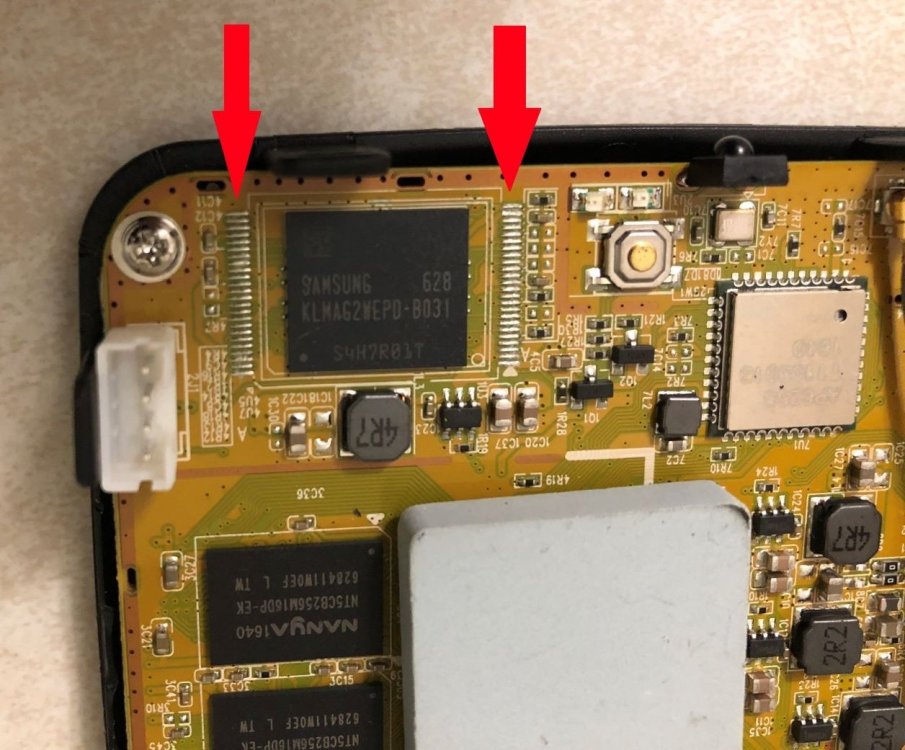
ATV495 Pro AML File with USB Burner
in ATV 495 / ATV 495PRO
1,069 15Posted · Report reply
Despite what the instructions say, I had to use the "front" USB port closest to the SD card slot. Also, I didn't have to hold down the power button. The 495PRO was immediately recognized by USB Burning Tool when the USB was plugged in.