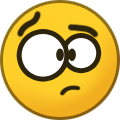Justin
Moderators-
Content Count
7,662 -
Joined
-
Last visited
-
Days Won
140
Content Type
Profiles
Forums
Calendar
Downloads
Everything posted by Justin
-
Good to hear
-
Good to hear Thanks
-
Can you please try doing a hard reset of the box, to see if this solves your issues. Info on how to do this can be found here http://mygica.ca/forum/viewtopic.php?f=10&t=1521 I will wait for your picture about the settings menu you are referring to
-
When you first upgrade to 4.2, or do a factory reset, the welcome screen will give you the option to adjust your screen size.
-
ATV 400 Android 4.2 upgrade files can be found here http://www.mygica.ca/forum/viewtopic.php?f=15&t=1608
-
**This is the Official Release of Android 4.2.2 Upgrade Files for the MyGica ATV 400 and 520E Dual Core Android TV Box** The same files available for download work for the ATV 400 and ATV 520E **PLEASE WATCH THE HOW TO VIDEO FIRST BEFORE LOADING THESE FILES** **THE HOW TO VIDEO IS POSTED BELOW** ** IF INSTRUCTIONS ARE NOT FOLLOWED PROPERLY, YOU CAN BRICK YOUR BOX, WHICH MEANS YOU WILL NOT BE ABLE TO USE IT ANYMORE** **DURING THE UPGRADE PROCESS, MAKE SURE YOU DO NOT POWER OFF YOUR UNIT, YOUR TV SCREEN WILL BE BLANK FOR UP TO 3 MINUTES DURING THE UPGRADE** **PLEASE DO NOT ATTEMPT THIS UPGRADE IF YOU ARE NOT SURE ON HOW TO DO IT, AS ANY MISTAKE MADE, CAN BRICK YOUR BOX, AND RENDER IT UN USABLE** **PLEASE NOTE THIS WILL ERASE EVERYTHING THAT YOU CURRENTLY HAVE INSTALLED ON YOUR BOX, SO MAKE SURE YOU BACKUP YOUR APPS WITH YOUR GMAIL ACCOUNT, AND ALSO BACKUP YOUR USER DATA AND ADD ONS FOLDERS WITHIN XBMC** MAKE SURE YOU TRANSFER ALL FILES WITHIN TH ZIP FILE TO YOUR SD CARD, ONE MISSING FILE AND IT WILL NOT WORK AND COULD POTENTIALLY DAMAGE YOUR BOX. ALSO MAKE SURE NO OTHER FILES BESIDES THE ONES LISTED BELOW ARE ON YOUR SD CARD, IT WOULD BE BEST TO FORMAT YOUR SD CARD BEFORE TRANSFERRING OVER THE FILES LISTED BELOW. 1.Copy all files into SD/TF card root directory factory_update_param.aml factory_update_param.ubt spi_MX.bin recovery.img update_MyGica_4.2_20140519_KR34.img M9JJwPbGb-o L1OtAzULyDI Please note notable changes below: - Added Miracast (Please note this works on all makes and models which support miracast, except Samsung right now, due to Samsung requiring a HDCP Key for miracast, which requires a hardware chip to be on the box for HDCP) - Improved DLNA support for Android, Windows and MAC OSX Devices. This can be activated within the new Media Center App - Improved Android OS is Faster and more stable performance - Removed some pre installed apps, which are not needed - More available memory after the upgrade - Auto Detect for resolution on HDMI and RCA outputs. (Please note Component Video no longer works on this upgrade) - Improved XBMC faster and more stable performance - Fixed XBMC Add on shortcuts disappearing - Fixed XBMC keyboard functions when using a external usb keyboard, you can now use all keyboard buttons on a keyboard remote - Fixed XBMC display 4:3 videos as 16:9 always - Fixed Gmail app not syncing gmail contacts - Upgraded Netflix APP to better support IR remotes - Holding down the Power Button on your Remote Control, will now allow you to select "STANDBY MODE" or "REBOOT" - Added second launcher (Official Android) Download for UPGRADE FILES TO ANDROID 4.2 FOR ATV 400 and 520E CAN BE FOUND BELOW: **MUST BE A MEMBER TO DOWNLOAD IT** MyGica_4.2_atv400_20140616_KR34.zip
-
**This is the Official Release of Android 4.2.2 Upgrade Files for the MyGica ATV 400 and 520E Dual Core Android TV Box** The same files available for download work for the ATV 400 and ATV 520E **PLEASE WATCH THE HOW TO VIDEO FIRST BEFORE LOADING THESE FILES** **THE HOW TO VIDEO IS POSTED BELOW** ** IF INSTRUCTIONS ARE NOT FOLLOWED PROPERLY, YOU CAN BRICK YOUR BOX, WHICH MEANS YOU WILL NOT BE ABLE TO USE IT ANYMORE** **DURING THE UPGRADE PROCESS, MAKE SURE YOU DO NOT POWER OFF YOUR UNIT, YOUR TV SCREEN WILL BE BLANK FOR UP TO 3 MINUTES DURING THE UPGRADE** **PLEASE DO NOT ATTEMPT THIS UPGRADE IF YOU ARE NOT SURE ON HOW TO DO IT, AS ANY MISTAKE MADE, CAN BRICK YOUR BOX, AND RENDER IT UN USABLE** **PLEASE NOTE THIS WILL ERASE EVERYTHING THAT YOU CURRENTLY HAVE INSTALLED ON YOUR BOX, SO MAKE SURE YOU BACKUP YOUR APPS WITH YOUR GMAIL ACCOUNT, AND ALSO BACKUP YOUR USER DATA AND ADD ONS FOLDERS WITHIN XBMC** MAKE SURE YOU TRANSFER ALL FILES WITHIN TH ZIP FILE TO YOUR SD CARD, ONE MISSING FILE AND IT WILL NOT WORK AND COULD POTENTIALLY DAMAGE YOUR BOX. ALSO MAKE SURE NO OTHER FILES BESIDES THE ONES LISTED BELOW ARE ON YOUR SD CARD, IT WOULD BE BEST TO FORMAT YOUR SD CARD BEFORE TRANSFERRING OVER THE FILES LISTED BELOW. 1.Copy all files into SD/TF card root directory factory_update_param.aml factory_update_param.ubt spi_MX.bin recovery.img update_MyGica_4.2_20140519_KR34.img M9JJwPbGb-o L1OtAzULyDI Please note notable changes below: - Added Miracast (Please note this works on all makes and models which support miracast, except Samsung right now, due to Samsung requiring a HDCP Key for miracast, which requires a hardware chip to be on the box for HDCP) - Improved DLNA support for Android, Windows and MAC OSX Devices. This can be activated within the new Media Center App - Improved Android OS is Faster and more stable performance - Removed some pre installed apps, which are not needed - More available memory after the upgrade - Auto Detect for resolution on HDMI and RCA outputs. (Please note Component Video no longer works on this upgrade) - Improved XBMC faster and more stable performance - Fixed XBMC Add on shortcuts disappearing - Fixed XBMC keyboard functions when using a external usb keyboard, you can now use all keyboard buttons on a keyboard remote - Fixed XBMC display 4:3 videos as 16:9 always - Fixed Gmail app not syncing gmail contacts - Upgraded Netflix APP to better support IR remotes - Holding down the Power Button on your Remote Control, will now allow you to select "STANDBY MODE" or "REBOOT" - Added second launcher (Official Android) Download for UPGRADE FILES TO ANDROID 4.2 FOR ATV 400 and 520E CAN BE FOUND BELOW: **MUST BE A MEMBER TO DOWNLOAD IT** MyGica_4.2_atv400_20140616_KR34.zip
-
I will post it by tomorrow Sorry for the delay
-
I just hooked up a ATV 1200 on 4.1, and went into the settings menu and sound, and I could not find this menu that you are talking about. Can you please explain how you got to this part of the menu?
-
Would you be able to post a picture about this menu option you are referring to? Will help me better in determining what you are referring to.
-
Yes, even when I do this there are no options to select. Never seen this before. Try factory resetting your box to see if this fixes this.
-
There are no options within it You have to turn "Auto Output Mode" OFF This will allow you to access and change the resolution setting.
-
We just found supply on bluetooth adapters. We will re add the bluetooth option soon.
-
Good to hear you are enjoying your box Please note we tried to get this update done as an over the air update, however upgrading the OS had to be done manually We find from feedback that its very easy to use Android OS for almost everybody, especially since its used on a vast amount of tablets and mobile devices all over the world. However using XBMC and setting it up can take some time and know how, however You Tube is a great thing on how to learn quickly on how to do this.
-
Sorry I am not sure what you mean by this? What is blank?
-
Yes we removed it, due to lots of customers emailing and calling asking why bluetooth would not work, and would not understand why we had it as a menu option in the settings if you have to use a bluetooth adapter to make it work. We are working on getting our own bluetooth adapters first, before we add back the menu option. We should have this resolved within the next few weeks.
-
We are posting the 4.2.2 update for the ATV 400 this week, the 520E will follow.
-
But it runs without DTS support. It is possible to get a mygica gotham xbmc version with DTS/DTS-HD support? I will inquire about this with Mygica, since they will be having there own version of Gotham released soon.
-
Sounds like you bricked your unit Will have to be brought back to the store you purchased it from, or sent in for warranty.
-
You can find these settings in the Application, "SettingsMbox"
-
The application "settingsmbox" Will allow you to change the output mode under the Display settings, we suggest Auto Detect, since it will output to the highest resolution your TV can handle.
-
Hi Sorry we forgot to mention that this Launcher works on Android 4.2 or higher.
-
-
Here is one screenshot for now This launcher was made by AMLogic.
-
Try using File Manager and accessing the SD card from there. You can install apps from File Manager as well from your SD Card.