
Justin
-
Content Count
7,662 -
Joined
-
Last visited
-
Days Won
140
Posts posted by Justin
-
-
So no firmware, nothing for this device, it's becoming useless…Now I have a major issue, trying to use the remoteIME app, but intead of the green cursor, there is the black logo screen and it's corner is the pointer. I feel bad for not having any support.


Try uninstalling and reinstalling Remote IME
-
Also, the clock has a habit of resetting to a random time. (maybe due to power going out, or unplugging the device to reboot)This would be a big problem if I could set recording programs because I have no idea what time it would be using to decide when to record.
I have tried it with the automatic time update set on or off.
The time zone is set correctly.
And the time in the home screen does not match the time in the EPG screen.
The time in the EPG screen seems to set automatically (whether I have time set to update automatically or not). Sometimes the time in EPG is accurate, sometimes it is out by about 5 minutes.
The time in the home screen seems to need me to reset it (whether I have time set to update automatically or not).
MAM
Thanks for the feedback on both your posts
Still trying to fix this.
-
I'm trying to install the latest Filmware on MyGica ATV586 ATSC. the instructions are:download the firmware on your computer - did that
unzip the file and transfer to SD Card - did that
on your box open "quick boot app"
- I can't do this because I don't have the "quick boot" appSo I'm stuck and can't do the install.
So I can't find a way to get the unit to install the new filmware.
Questions:
1) how can I install the "quick boot" - do I need it?
2) if I can't get the "quick boot" how else can I install?
If you login to the Google Play store, you can download and install the quick boot app.
Or just use the reset button on the bottom of the unit to get into recovery mode.
-
JustinAre you saying openelec is not compatible with the atv600
If so could you give me the manufacture info on the wifi and bluetooth
It is compatible since it is based on the 585
Just I have been reading issues with Wifi not working on it
Here is info that you asked for
Broadcom AP6210
2.4G WiFi + BlueTooth
-
Yes I have done everything in the video you linked....many times now...Have tried installing the Openelec 3 times all with no sound....Have installed the previous patch to the Openelec twice between the Openelec patch...the previous patches all had sound....so I guess I will wait until the next openelec patch and try again..until then I am using a previous patch.Ok our next version will simply be KODI LINUX running on the latest version of KODI that is available
This new version should be able to update with OTA updates as well, as we hired a new coding group for KODI LINUX and also some Android stuff.
I do not have an estimated release date for this though.
-
I have an ATV600I installed openelec but now I have no wireless or bluetooth
Is there a fix for this
You will have to revert back to Android
You can try this
Download the ATV 585 Files from below
These are our factory restore files
You will need a micro sd card to use to fix it.
I have been uploading all my zip files of factory restore cards onto my onedrive. I keep them updated for the most part and I will keep putting them up until they are all there.
If you have any problem downloading them, or you need different files, let me know.
You can also give out this link to customers who need these same files.
quad core video;
the 585, 582, the reset button is on the bottom.
1900 is on the back of the unit
-
This should fix the EPG guide issue
However were still having issue with the channel info bar being wrong
1. Uninstall the current DTV Player APK that is installed on your ATV 586
2. Install the TV Service APK from the zip folder I uploaded
3. Install the DTV Player APK from the zip folder I uploaded
4. Do a re scan of your channels once both APKs are installed
You will need to manually install these apps using a SD card or USB drive.....
Let me know your feedback guys
PLEASE NOTE THIS IS FOR ATSC ONLY.
Thanks
Justin
-
yes i tried that with no luck...installing older patch.Then perhaps i will go to the openelec version again...just getting tired of the powering off and on and android recovery options screen everytime i do an upgrade or even if the software does it for me...not once has a upgrade gone without some problem...maybe time to get a nvidia shield.You can try this
Download the ATV 585 Files from below
These are our factory restore files
You will need a micro sd card to use to fix it.
I have been uploading all my zip files of factory restore cards onto my onedrive. I keep them updated for the most part and I will keep putting them up until they are all there.
If you have any problem downloading them, or you need different files, let me know.
You can also give out this link to customers who need these same files.
quad core video;
the 585, 582, the reset button is on the bottom.
1900 is on the back of the unit
-
Any help at all would be appreciated..maybe I should reinstall the file ?Can you try a factory reset from Android Recovery menu?
-
Hi,I also have old 4.1 my gica 1200. I tried to download firmware but there is nothing in one drive. can someone give me firmware? Thanx.
Marko
I updated the link
Go here
This link is 4.2 firmware. Can you post link 4.1 fw? Thanks
Sorry but we do not have 4.1 firmware
We switched to 4.2 over 2 years ago.
-
One other quick thing, for what it is worth from the November firmware that does provide EPG - I was able to determine it appears the times are correct (if a show is 30 minutes or an hour), but the show *names* were six rows "up". For example screenshot image here: https://imgur.com/x7GFC5eThe highlighted time, 21:00 the correct show should be "48 Hours" 6 rows "up" in the show names. The listings are otherwise correct. If the column with show names were moved down six rows, then the EPG data would be 100% correct.
Ok thanks for sharing this.
Still being worked on
-
Will look more at audio sync then
If you change the boxes resolution, it does not make the change on the channels resolution. Since it only displays the resolution that the channel is being broadcasted in. Which for ATSC is 1080i, 720P or 480P depending on the broadcaster.
EPG I have sent TS Files to them to be looked at so they can fix the EPG
Hope to have this fixed next week
Manual Schedule of recording should be added as well. Just not sure the date for this.
Here are some screenshots of it.
OK thanks for the info on the resolution - one station here in particular is 1080i and desyncs audio every 3-5 minutes - another 720p channel we watch is fine (sometimes will desync - but it takes many hours so it is OK). But, 1080i channel recordings are OK in Kodi - sometimes it will be desynced at the very beginning, but fast forward / rewind a few seconds - it will "sync up" and stay that way the entire rest of the recording.
Manual schedule looks perfect!
 Even if we cannot tell it "weekly", it would still be great to be able to enter times - one entry for each show. So long as it works reliably that would be a *huge* improvement.
Even if we cannot tell it "weekly", it would still be great to be able to enter times - one entry for each show. So long as it works reliably that would be a *huge* improvement.Will continue to work on the syncing issues.
I know everyone has been asking for data and time scheduling of recording for awhile.
So I will push to have it added into DTV player as fast as possible.
As you can see from the screenshots we are close to adding it soon.
-
Justin, thanks for the info about the proposed epg pictures and descriptions.If it comes in from OTA antenna, then I am happy with or without it.

Another hiccup:
I tried to set a recording program using epg (on a channel that has epg)
After I clicked done/yes, it wend to a blank/black screen.
I could exit to home screen using exit button, but the recording program did not save (it does not show up in schedule list)
I tried re-booting, same result.
I have the latest updates (I think). It automatically updated 2 times last week.
I also have the problem others have said - titles in epg are missing a few letters, but the epg times and programs seem to be correct.
This is because were having EPG issues right now with our last update
Hope to fix this next week and then send another update to the boxes.
-
In the new epg design, where does it get the preview pictures and description blurbs for the shows? Internet I assume? Or does that come OTA from antenna with the epg data?Does that use a lot of time, bandwidth, resources? (Does it pre-load pictures and synopses for all shows in the epg, or just get one at a time when needed?)
Can I turn off the preview picture and description if i don't want it?
thx.
The description, pictures etc comes from the EPG data sent over the air from your Antenna
Not all channels support EPG
So if there is no EPG data available for a specific channel, then it will be left blank.
This way, there is no bandwidth being used from the internet.
No you cannot turn off the preview picture and description, since this is a one page guide, we cannot support those features
Our dev team is wanting to use this other EPG
But I like the one I had made much better.
-
Great! that fixed the remote issue and it kept version 4.2.2Ok good to hear
Let me know if you need help with anything else
Thanks
-
-
Tried it on a 3 boxes today, after updating
I see what your referring to. The time and info is not correct.
I have informed our engineers of this issue.
Will report back with time to fix it.
Sorry about this.
Besides EPG not working properly, which does not allow you to record properly
You mention it does not do anything it is supposed to do
What else is there??
It's OK, at least we can get updates OTA so hopefully get it working as it should. There is a big market for "cord cutters" I think for these devices, except none of them seem to have got it right yet with the software.
 The biggest benefit for us anyway is the PVR which would allow us to record programs at when we are sleeping or not at home, and watch later at our leisure.
The biggest benefit for us anyway is the PVR which would allow us to record programs at when we are sleeping or not at home, and watch later at our leisure. On 1080i channels we get a lot of audio drift / desync when watching realtime, about every 2 minutes it is off, need to change channel and back again to "re-sync". This with 4/5 signal strength - if I move the antenna plug to the tuner built into the TV, it does not have this issue. However I noticed on PVR recordings (recording manually to test), audio sync is OK - especially Kodi seems to be OK you just fast forward / rewind a little, audio will sync and it will stay OK for the entire rest of the recording. But EPG being broken, we can't schedule anything which makes the PVR pretty much unusable.
Also I noticed on 720p channels it seems much better - I guess because less bandwidth required for the signal...? Audio does not desync almost ever on 720p. I tried changing ATV586 to 720p and others (480, 1080i etc.) in the display settings but aspect ratio was then wrong. However keep in mind I am using the old image from last November, so maybe this was fixed in newer versions of the software.
Will look more at audio sync then
If you change the boxes resolution, it does not make the change on the channels resolution. Since it only displays the resolution that the channel is being broadcasted in. Which for ATSC is 1080i, 720P or 480P depending on the broadcaster.
EPG I have sent TS Files to them to be looked at so they can fix the EPG
Hope to have this fixed next week
Manual Schedule of recording should be added as well. Just not sure the date for this.
Here are some screenshots of it.
-
I am going into the upgrade app but when I choose a manual upgrade the widget does not see the file in this location viewtopic.php?f=77&t=2520, but it sees the file from the KR60 upgrade file. (wrong upgrade file that I already installed)I have a small remote (KR34 ) with no #s
is there a fix for this or I to reset the box ?
Thanks for your reply.
Jay
You can use this update
You can try this
Download the KR34 ATV 1200 Files from below
These are our factory restore files
I have been uploading all my zip files of factory restore cards onto my onedrive. I keep them updated for the most part and I will keep putting them up until they are all there.
If you have any problem downloading them, or you need different files, let me know.
You can also give out this link to customers who need these same files.
duel core video;
of course with models atv 400 and atv520e have their reset buttons on the bottom.
-
Thanks I'll try to restore factory, or reinstall the firmware from an SD. Then I tell if I was solved. Greetings from Argentina.Did this work for you?
-
Hi, I'm having the same problem with the remote. I can't even install the proper image file now as the upgrade widget cannot find the image for the small kr34 (with no channel numbers) remoteAre you using a keyboard or mouse to do this?
Also are you going into the Upgrade app?
-
05/19 is what we use here in the office currently
Without any issues for the EPG
Try doing a rescan of the channels, if that does not work then try resetting the box.
Currently this is the latest version available, we do not have anything beta.
Already rescanned the channels 10 times in between 3 resets and no change. I'll watch for any updates since the box is essentially useless to me at this point since it does not do anything it is supposed to do... any idea when the next update will come out? Best -
Tried it on a 3 boxes today, after updating
I see what your referring to. The time and info is not correct.
I have informed our engineers of this issue.
Will report back with time to fix it.
Sorry about this.
Besides EPG not working properly, which does not allow you to record properly
You mention it does not do anything it is supposed to do
What else is there??
-
Hi Justin,Thank you for the reply.
Just to let you know, I am using the DVB-T2 version in Ireland, not the ATSC version. This is the only forum I was able to find for the product.
But I still have video/audio issues running on an Xperia SP and an Xperia C4 (1.7Ghz Octo-core).
On the SP, the issue is very bad on HD channels.
Both are connected into my main house aerial, so signal is perfect.
The issue is with the software/decoder.
I am happy to test out any Beta versions.
Thanks,
E
Ok well I know from using PAD TV ATSC version on about 6 different Android Phones, that I had mixed results on all of them
Some worked great, while others were very similar issues to what your having. More then 90% of the channels in my area are all HD.
I do not have any beta files for PAD TV, since I am not really involved with this product. Since I mainly handle North America, and we do not sell this in North America.
I would suggest emailing to the address's I suggested, to see what can be done
Thanks
-
If your recordings are maxing out at 4GB, is the USB device or SD card you are recording to formatted to FAT32?
Because FAT 32 is limited on size per file to be saved to it. So that could be the issue
If you have them formatted to NTFS, then you will not have these issues.
As for manual schedule recording and newer look for EPG.
These features will be added within the next 1-2 months to our DTV Player APP
Our new server is working, and I have updated 10 boxes now in our office.
First took a small patch which change the server to a new one, which is dated 05/18.
Then afterwards it prompted me for new update on 05/19 which took 17 minutes to download a 450mb file onto the box.
None of the 10 boxes ended up in Recovery mode. I will continue to update about another 20 boxes to test here, I am trying the update on a mix of ethernet and wifi.
Ah! Yep, FAT32 must be the 4GB problem. I'll reformat the USB disk to NTFS. Thanks much for the tip!

Should have mentioned I had been going into Recovery mode because I didn't have an SD Card and needed to select USB disk. I have an SD Card now which should make things a whole lot easier. Is 05/19 still the newest image? I'm willing to test with a beta image if you want... the main prob was that EPG is completely empty in the 05/19 image so cannot PVR anything at all. The V002M8B01_20151102 image still has wrong EPG info, but if I set it to a time it will still at least record.
If you have a beta image I'm happy to test it over here and post screenshots or whatever, if you want to post or PM me a URL. I'm in San Francisco, CA.
05/19 is what we use here in the office currently
Without any issues for the EPG
Try doing a rescan of the channels, if that does not work then try resetting the box.
Currently this is the latest version available, we do not have anything beta.
-
Email sent, but no reply or even acknowledgement...Anyone have the full source code of the App, so I can try to fix the sync issue at least?
Also if you want, re send the same email but CC me on it
I will push them to respond
Thanks
-
 1
1
-



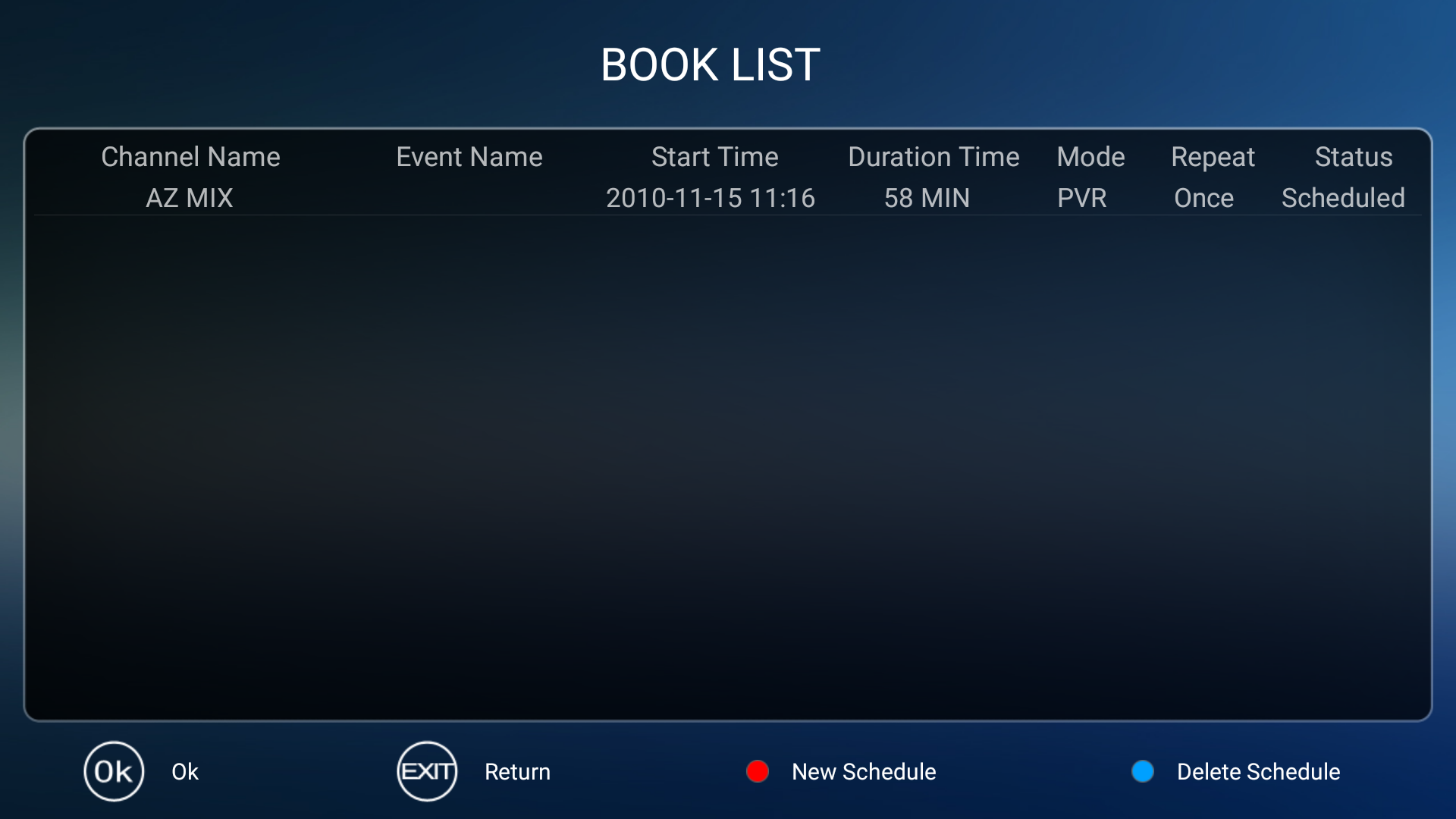
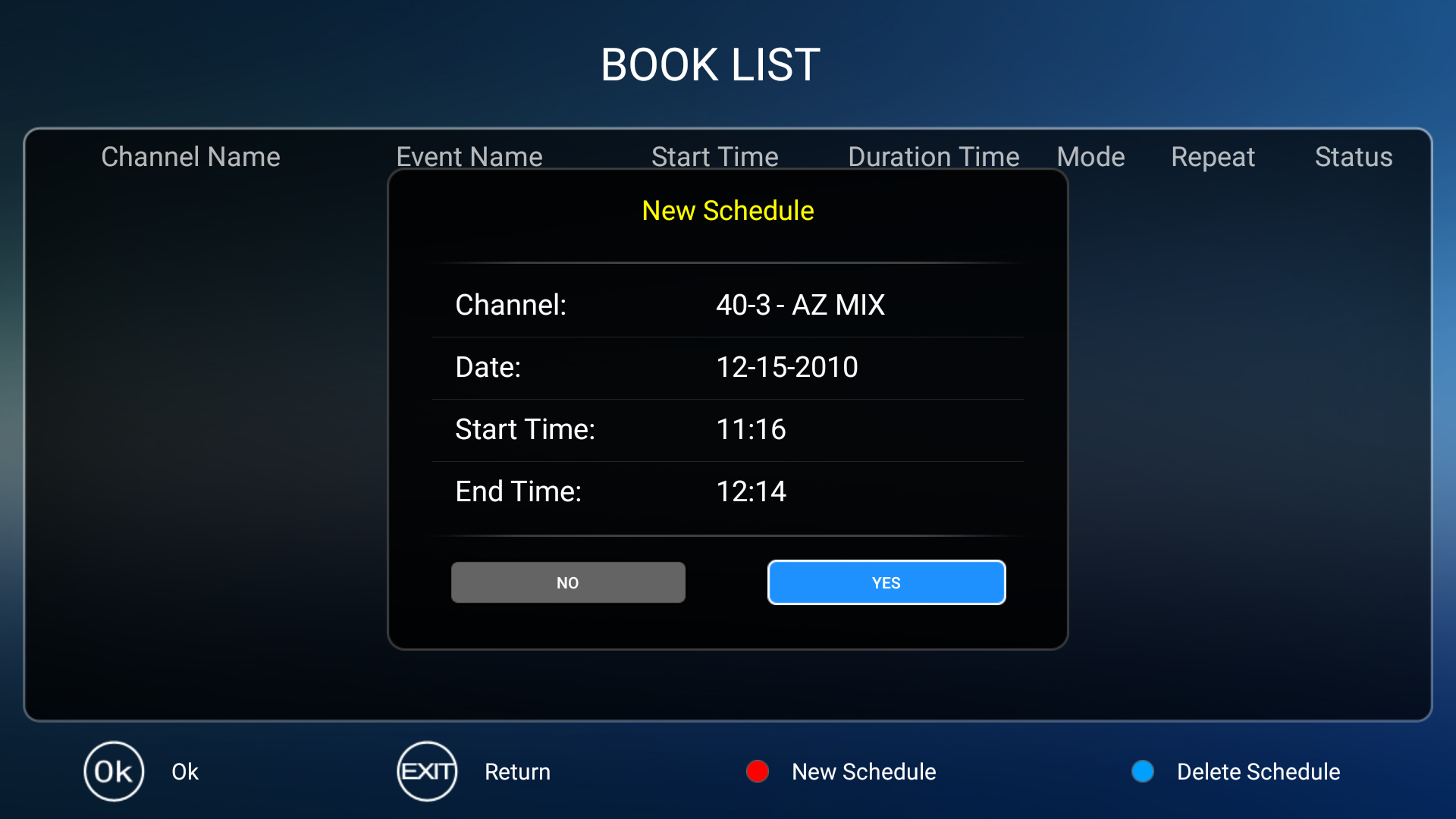

**ATV 1900/1800 - ANDROID 5.1 BETA FW 07/08/16**
in ATV 1200
Posted · Report reply
We have put up our Android 5.1 Beta FW for the ATV 1900/1800 in the Beta sections of each model
Links to files can be found below
ATV 1900AC - viewtopic.php?f=173&t=4559
ATV 1800E - viewtopic.php?f=124&t=4560
FEEDBACK CAN BE LEFT HERE:
viewtopic.php?f=149&t=4562&p=20323#p20323