About This File
Changelog;
1. Updated kodi to 16.0
2. solved Wifi disconnect issue
3. CVBS default output change to 480i (NTSC)
How to process the steps:
1. Download the file
2. Unzip
3. Format your MicroSD Card to FAT32
4. Drag and drop files from Unzip folder to root of your MicroSD card
5. Hook it up to your ATV1800E
6. Connect HDMI, turn TV on
7. Hold pin where Reset is
8. Hookup power while holding down Reset, via pin
9. Hold for 15 seconds
you will see the android guy, give it 5 minutes and your back to the main screen.
NOTE: your Box will be reset to factory,
What's New in Version 2016-07-20 See changelog
Released
- Lots of bugs fixes
- updated text file
- Corrected date

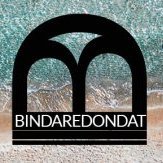


Recommended Comments
Join the conversation
You can post now and register later. If you have an account, sign in now to post with your account.